Some users like to view and save the message header of each email with the content. FileChimp Pro makes this possible. Save the email in your favorite format, including the original message header clearly displayed. To do this, go into the addin settings, select ‘Select File Format’, set the desired format and check the box to ‘Include original header’.
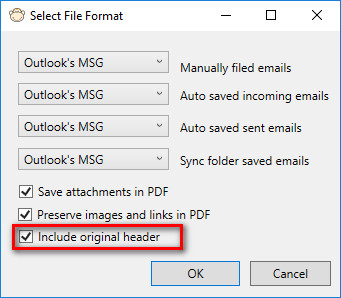
Save email header
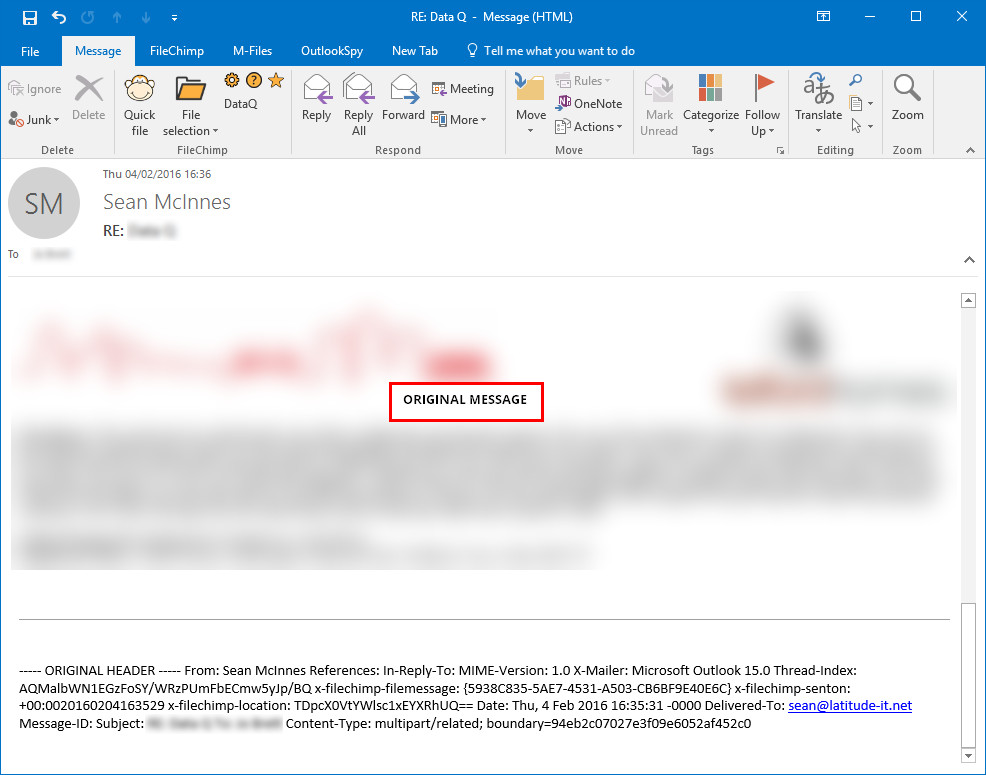
Email saved with message header

