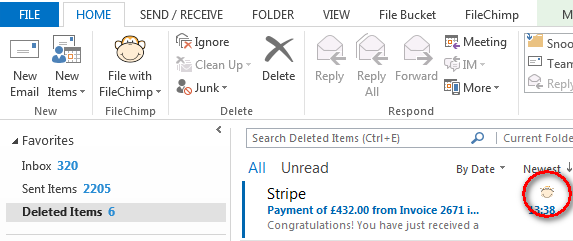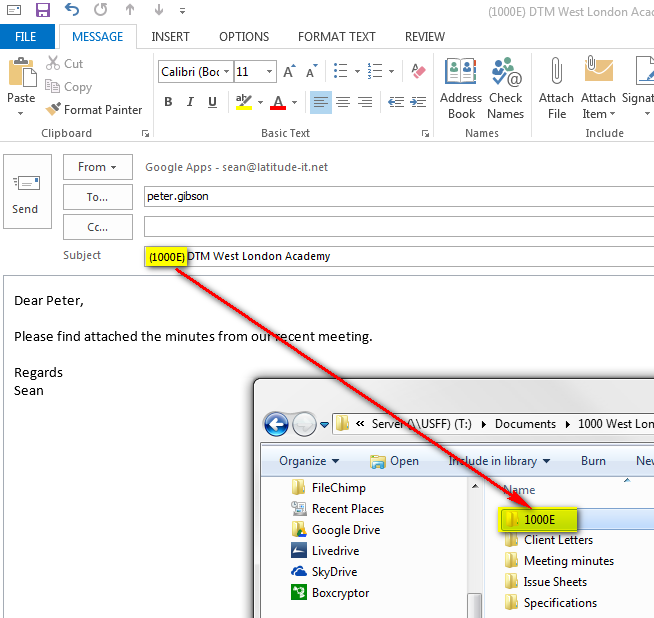The best approach to file emails from Outlook must be a combined method of automatic and manual email filing. We appreciate not all email filing can be automated. Emails may not contain client names or project numbers on all incoming emails so we have added a manual filing option. Select single or multiple emails and select the network folder you wish to save them to. Save emails in batches or bulk save emails from folders. Each email saved into the network folder is saved with the correct author and date information as expected so finding and sharing those emails is easy.
By saving emails automatically the bulk of your emails are safe. Consider the time saved filing emails (no clicks!). Manually file only those emails which have not already been saved to the network.
You can easily see which emails have already been saved by the mark we place against previously filed messages.
FileChimp makes it easy to archive emails into network folders giving the flexibility to automatically or manually file emails, or use a combination of both methods to reduce mailbox sizes and share emails.
FileChimp automates filing to place relevant emails into the correct project folder on the network.